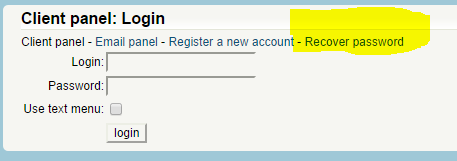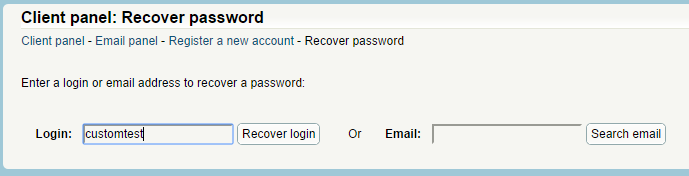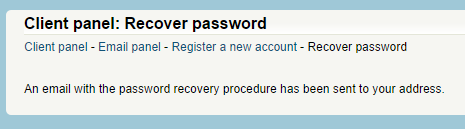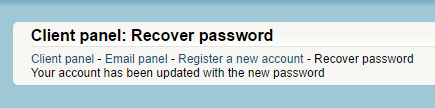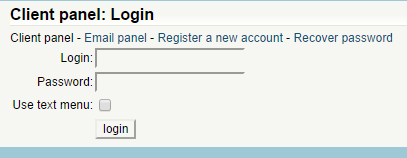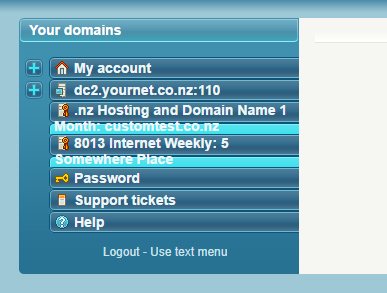How to recover your control panel password
- Go to the control panel login page – dtc.yournet.co.nz/dtc
- Choose the ‘Recover password’ link
3. The password recovery screen will be displayed
4. Enter your username (you can find this in the last Account Reminder Message we sent you) or the email address associated with your account in our system.
5. Click the ‘Recover login’ or ‘Search email’ button (depending on what you entered.
6. The Password Recovery message will be displayed.
7. Check your email for the password recovery procedure message that has been sent.
8. Click the link in the message, you will be prompted to enter a new password and confirm it.
9. Your request will be confirmed
10. Click on the “Client Panel” link.
11. Login to the Control Panel using your username and the password you just set.